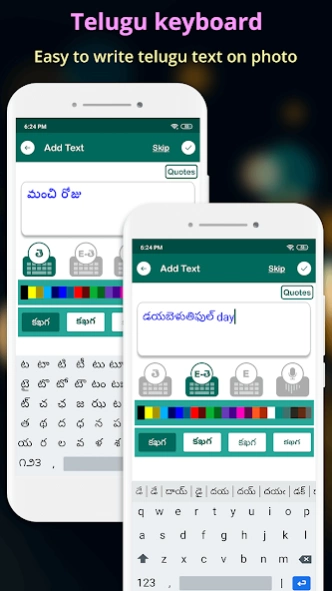Photo Par Telugu Likhe, ఫోటోలో 9.0
Free Version
Publisher Description
Photo Par Telugu Likhe, ఫోటోలో - Write Telugu text on your photo using Telugu Keyboard.
ఫోటోలో తెలుగు వచనాన్ని వ్రాయండి - Photo Par Telugu Like .
You can Write Telugu Shayari, Your Name on photo in Telugu, Telugu Poetry, Telugu Suvichar, Telugu Gazal, Telugu Jokes, Telugu Poem and Messages easily with the help of Telugu keyboard on your selected photo from gallery or camera.
Photo Par Telugu Likhe give opportunity to write Telugu love poetry, Telugu poems, Telugu gazals and Telugu shayari on photo by Telugu typing on photo app.also you can select best quotes from different categories of quotes like friends quotes, attitude quotes, inspirational quotes, love quotes etc.in Telugu language and set on your photo.
Write Telugu Text On Photo helps to add your feelings for every upcoming festivals like Holi, Diwali, Karva chauth,Buddha Purnima, Eid, Janmashtami, Christmas, Pateti, New Year, Navratri, Muharram, Pongal, Vaisakhi, Vaisakhadi, Bahag Bihu, Cheti Chand, Gudi Padava, Onam, Ganesh Chaturthi etc. and send greetings to your friend and family by write status in Telugu, write Telugu poetry or Telugu text on your favorite photo using Telugu keyboard.
Photo Par Telugu Likhe is photo editor app to create your own Greeting card, Anniversary Invitation card, Birthday Invitation card, Marriage Invitation card Baby Shower Invitation Card, Engagement Invitation card, Love cards, Valentine’s day card, Party invitation Card, Reception Invitation Card by write text on photo in Telugu and send best wishes to your friend and family.
Photo Par Telugu Likhe is use for write status, show your love to your special one, show friendship with best friends and show respect for your family to write about them on photo and represent your feeling.
Write your emotions in your favorite Telugu language on your photos or backgrounds and share your photo with Telugu text with your friends and family via social media.
How To Use:
• Select photo from gallery or camera on which you can write in Telugu.
• Using Telugu Keyboard you can write Telugu text on your photo also set text color and font to make your text more effective.
• Move, drag and rotate text on photo, if you need edit text then click on edit option on text and also change text color as per your choice.
• Zoom In, Zoom Out text with just select and drag your finger on photo.
• Select Friendship, Hard Work, Life, Rain, Trust. Anniversary, Attitude, Sad, Birthday, Romantic, Love and many different category of quotes to make your photo more special.
• Select Add Text option to add your own text using Telugu keyboard or english keyboard on your favorite photo.
• Select HD Background and also select color for your choice and write Telugu text on photo.
• Save your generated photo and share with your friend and family via WhatsApp, Facebook etc.
Photo Par Telugu Likhe Features:
• Best Telugu text writing on photo app.
• Write Telugu poetry, gazal, poem, shayari using Telugu keyboard.
• Best Quotes Collection
• HD background.
• Select photo from gallery or camera.
• Create invitation and greeting cards.
• Send best wishes.
• Share your photo with friend and family via WhatsApp, Facebook etc.
About Photo Par Telugu Likhe, ఫోటోలో
Photo Par Telugu Likhe, ఫోటోలో is a free app for Android published in the Screen Capture list of apps, part of Graphic Apps.
The company that develops Photo Par Telugu Likhe, ఫోటోలో is DJ Apps Studio. The latest version released by its developer is 9.0.
To install Photo Par Telugu Likhe, ఫోటోలో on your Android device, just click the green Continue To App button above to start the installation process. The app is listed on our website since 2021-07-09 and was downloaded 2 times. We have already checked if the download link is safe, however for your own protection we recommend that you scan the downloaded app with your antivirus. Your antivirus may detect the Photo Par Telugu Likhe, ఫోటోలో as malware as malware if the download link to tel.text.teluguonphoto is broken.
How to install Photo Par Telugu Likhe, ఫోటోలో on your Android device:
- Click on the Continue To App button on our website. This will redirect you to Google Play.
- Once the Photo Par Telugu Likhe, ఫోటోలో is shown in the Google Play listing of your Android device, you can start its download and installation. Tap on the Install button located below the search bar and to the right of the app icon.
- A pop-up window with the permissions required by Photo Par Telugu Likhe, ఫోటోలో will be shown. Click on Accept to continue the process.
- Photo Par Telugu Likhe, ఫోటోలో will be downloaded onto your device, displaying a progress. Once the download completes, the installation will start and you'll get a notification after the installation is finished.